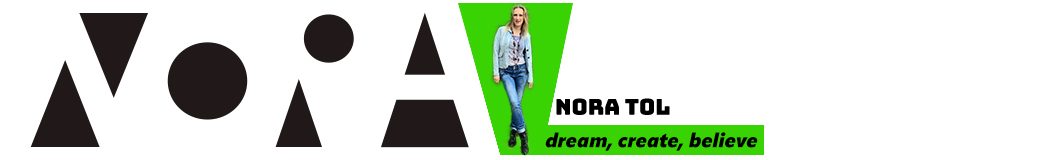Before moving on to adding reverb or echo on the vocals I always like to pan out the tracks at this point. Panning out tracks means that you are going to place the sound in surround mode… well, sort of.
Give every track a piece of the pie
Ideally you want to be mixing the full song – and with that I mean mixing a session that features all the instruments and the vocals. This way you can think in a full circle. This gives you control over the whole built up of the song and you can adjust the balance of each track. Your goal is to get the song to sound naturally balanced and give listeners the experience as if they were sitting in the song. As if they could be whisked away and dragged into your song. Or in the mind of the mixer – thinking the other way around – you want to get every element of the song to sit in the mix.
On one hand this is being determined by the amount of gain (volume) you provide each track and on the other, this really has to do with positioning. Usually when mixing you will have some idea of where you want to place certain instruments in the mix. In your mind, these positions could look like a pie chart. Every piece of the pie contains elements of the song and usually the left and right side of the pie mirror each other. This will make the whole song really balanced and give the listener a great experience.
For the listener it would mean that not all the sounds are thrown at them from the front, but everything is neatly divided to have all the sounds surround them (or evenly divided over their two speakers).
If you don’t get me so far, don’t worry about it, you will once you start working on this and actually hear what you are doing.
Why you should always get the tracked out wavs
Now the thing is – so far – I usually don’t have the instruments in my Logic sessions. I just have one track with the instrumental mp3 or wav file. So this is a good time to point out, that even if you are a vocalist and you buy or download beats, it actually works in your favour to invest a little more money and effort to get the tracked out versions. This will give you all the individual tracks of the song and give you all of the pieces you need to create the perfect pie.
In my experience, however, it does already makes a world of difference panning out the vocals even if you can’t pan out the rest of the instruments.
What is panning out?
Panning out means that you are spreading the sound over the left and right speakers.
You place the lead vocals of your track at the front, as a true leader. To balance it out with the music, you can give these vocals full volume (I use 0 db). When you’ve used any doubles, meaning you’ve recorded multiple tracks with the same lead vocals, you can choose to also put these at the front, but I like to pan the tracks a little to the left and right. You can double click the knob to open up a field that you can just fill out. I use values of anything between -/+10 and -/+25 for my doubles. If you haven’t used EQ and compression for controling volume levels you can choose to turn the volume of the track down to whatever you think is best.
Background vocals I usually place way in the back, giving it pan out positions of -/+50 (like in the sample below). Play around with the volume to find out what works best. Usually I turn down the volume to a lower volume than the doubles of the lead, but it really depends on the song and even the part of the song. You’ll realise that a lot comes down to personal taste when you are mixing.

Panned two tracks with background vocals in Logic
What you’ll discover when you play back the track now is that it’s really starting to come together. The vocals seem to be more balanced out and should be sounding like they are supporting each other now. Background vocals should come in pretty naturally and the doubles of the lead should really give the lead a bit more body (it should sound stronger). You’re ready to be finished with some cool effects.