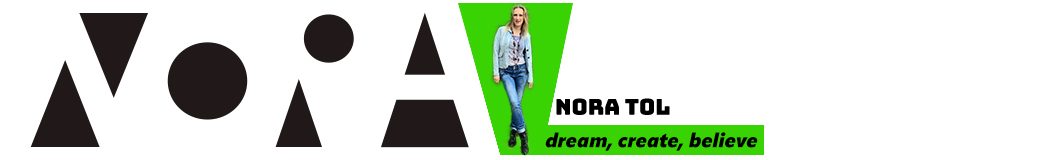The World Wide Web Consortium (W3C) is an international consortium of web professionals and public. They develop standards within the most commonly used techniques on the web. This is supported by all browsers. There’s a W3C standard developed for HTML. It’s not a different version of HTML, but it does influence the way it works.
The W3C standard is often used on health care and gouvernment sites, because it makes websites accessible to software that turns text to speech. It induces the service you provide to your visitors. Alongside you know for a fact that your HTML always reacts the same way in each browser. The bad side is that the W3C standard doesn’t support everything you might want it to.
To use the W3C standard you open your HTML file with an extra line like:
<!DOCTYPE html PUBLIC “-//W3C//DTD XHTML 1.0 Transitional//EN” “http://www.w3.org/TR/xhtml1/DTD/xhtml1-transitional.dtd”>
followed by the rest of your HTML file. Optionally you can alter your HTML tag to:
<html xmlns=”http://www.w3.org/1999/xhtml”>
What works differently with the W3C standard?
In my experience you can’t set a table with the height of 100% as soon as you use the 3C standard. Also, centering a TABLE as followed: <TABLE ALIGN=CENTER> or <CENTER><TABLE> effects the content within the table to be centered as well. When you want to have text aligned to the left or right, you’ll have to alter it per row or column.
Also I’ve noticed it works best when you program in lower case and use double quotes for any values you use. My <TABLE ALIGN=CENTER> works better as <table align=”center”>.
The W3C standard also reacts better when you close the Paragraph tag: <p> and </p>. You could then also use this to center a whole paragraph: <p align=”center”>
CSS might also react differently, so just test it.